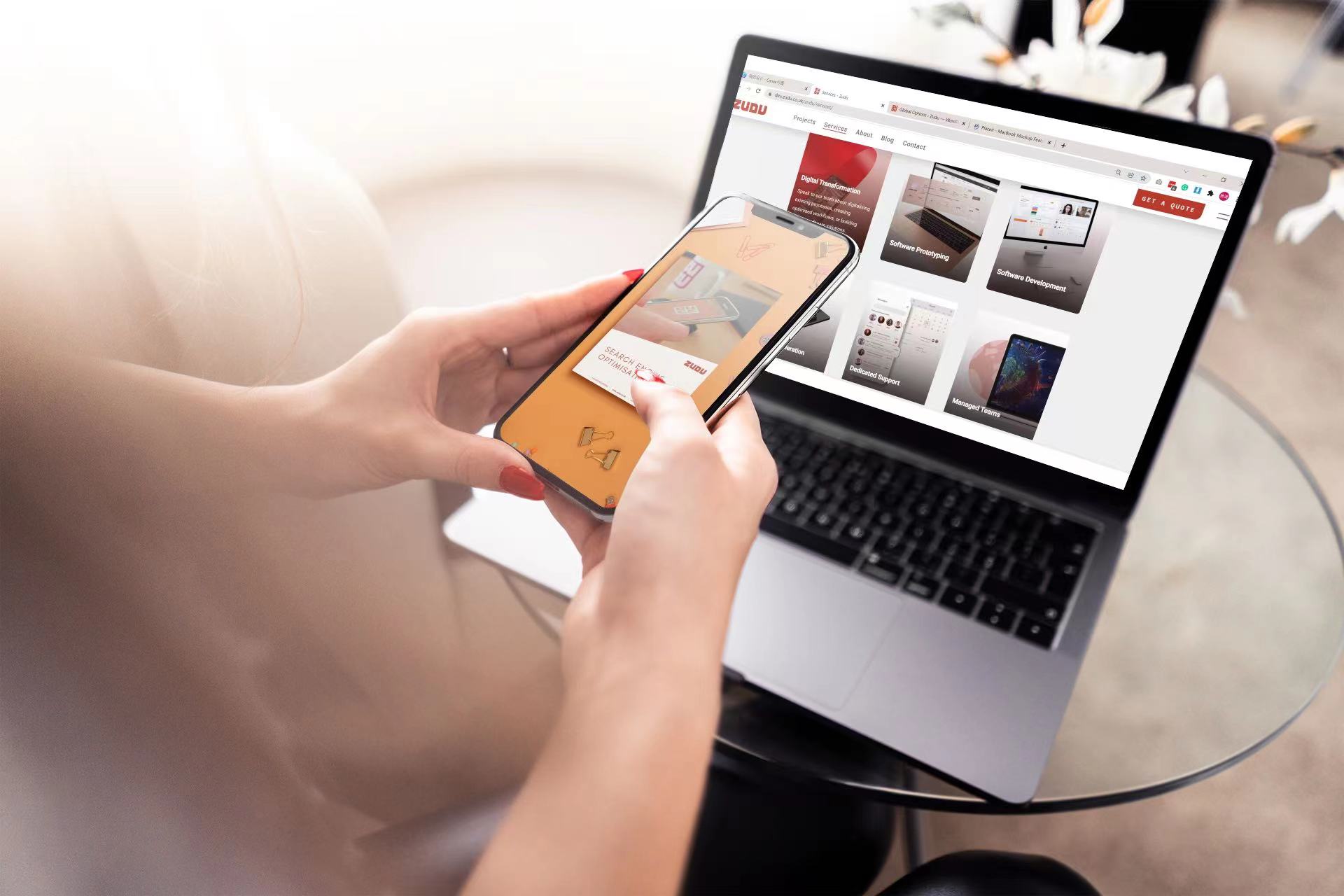If you work in email marketing and aren’t currently residing under a rock, it’s likely you’ve heard something about Apple’s recent announcement about their recent Apple Mail privacy protection updates.
Data protection has been a huge talking about over the last few years, attracting both business and government action around the globe. Concerns over the way businesses use consumer data have caused huge pieces of legislation to be passed, like the GDPR (General Data Protection Regulation) laws in Europe and the California Consumer Privacy Act (CCPA) in the United States.
Email service providers, such as Google, have implemented protections for Gmail users and now Apple is doing the same. So should you be calling for all hands on panic stations?
We’ll explore these changes and how they affect email marketers in this article.
What is Apple’s Mail Privacy Protection?
The short is that Mail Privacy Protection will give users the option of hiding if and when they open marketing emails from businesses. This feature is only available in Apple Mail and is expected to arrive with the latest software update.
This is following the announcement of this update in June 2021. The main goal of this feature is to prevent the use of hidden marketing pixels in emails that collect information on the recipient. Users of Apple Mail will need to opt-in to use this feature, it is not automatically set. However, we can’t imagine many users say “Don’t protect my data”, so it’s fair to assume that many users will ask to be protected when prompted.
What does this mean for Marketers?
At a glance, there are three main areas these changes will affect:
- The accuracy of open rate numbers. You won’t know if a subscriber has opened one of your emails or not.
- The use of pixels for data collection. They will no longer give you the same level of information that you’re looking for.
- Tracking someone’s IP address through email marketing
Apple Mail already had privacy protection options in place, but this takes things to a new level. This feature would stop remote images from loading when turned on. Now, Apple Mail will automatically load the content on behalf of users. Other providers, like Google, have been doing this for some time already.
This means any subscribers you have can read your marketing emails and their content without letting you know they’ve done so. This will affect your open rate numbers.
According to Apple, any remote data that is downloaded is run through multiple proxy servers which will hide the users IP address from you as well. Apple has also said they too won’t learn anything from the content.
Although you won’t know what device the email was opened on, you can assume it was on an Apple device. It is worth nothing if users use other apps, like Gmail, on their iOS device, these changes won’t affect them.
Another noteworthy effect is the impact on A or B testing. You’ll no longer be able to test subject lines as open rates will not be as accurate as they once were.
What should you do?
Change your benchmarks
Open rates should not the benchmark of your success. Whilst getting people to click and open your emails is good, there are other, more valuable, metrics that you can measure and you should be aiming for.
The aim of these emails is to provide value and generate a return on investment, so consider focusing your attention on your list growth rate, click rates, conversation rate, and whether your emails are being forwarded or shared.
Study the experts
Do some research and find out the best way to get people to open your emails more often. Although you might not have an accurate idea of how much your emails are getting opened, the whole point of this marketing is to get your subscribers to open your content in the first place.
Look at ways to make your emails as appealing as possible so they add value to your subscriber. Look at your tag lines, subject lines, and your sender name and see how you can improve these areas.
Change your automation strategies
One handy trick is to change your triggers. Instead of simply using open-based triggers, try using time-based triggers instead. There will give you a more accurate idea of your engagement, as you will have a set window of time to monitor.
You can also try clicks on a single piece of content or even date-based triggers. Get creative and see what works best for you.
Conclusion
This is not the end of email marketing. It is simply changing. If you change some of your practices, you will still be able to provide value to both your clients and their subscribers.