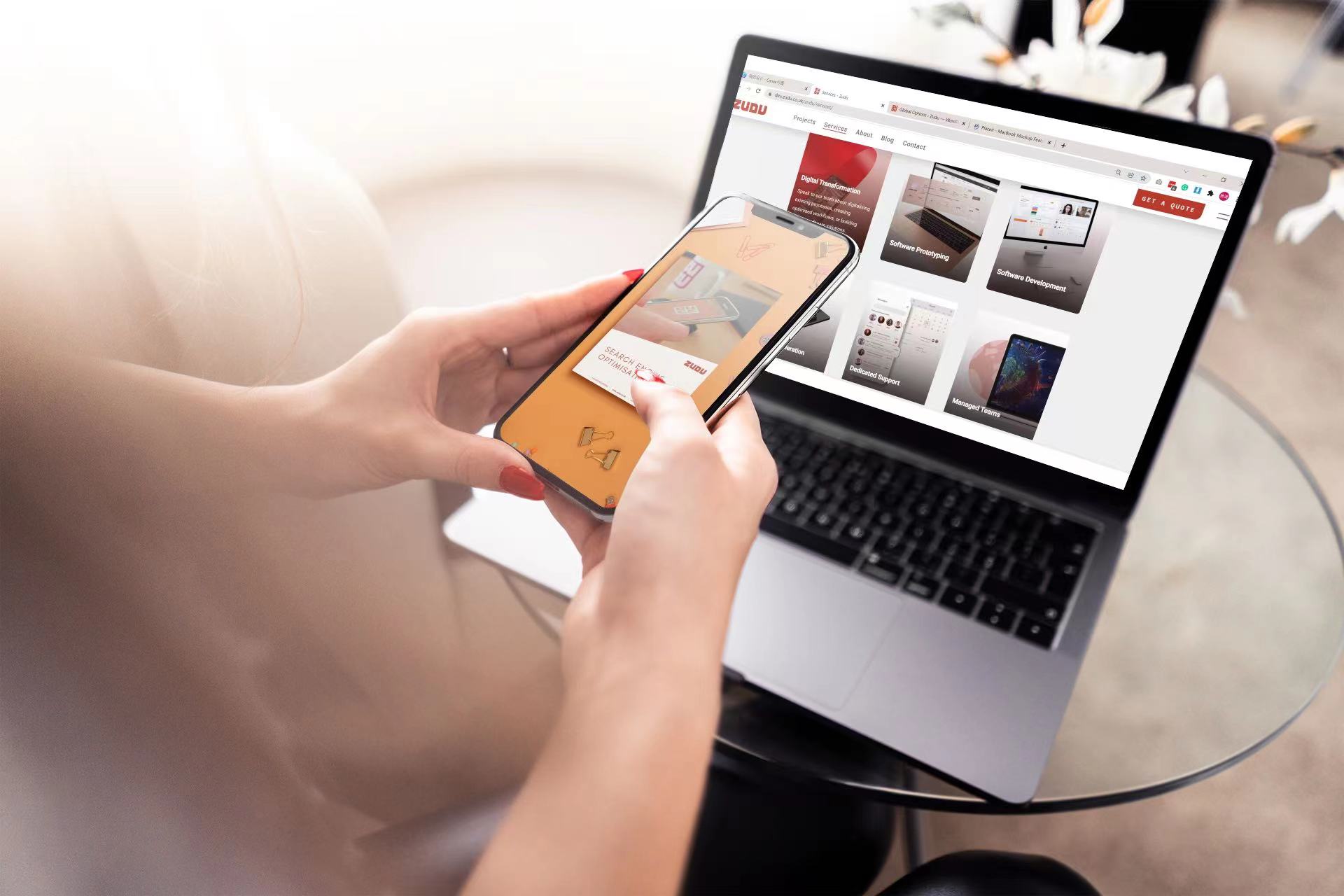With 1.8 million apps on the App Store and 2.6 million on the Play Store, encouraging users to download yours can be tough.
In today’s always-on, always-connected times, you’d think it would be easy to build awareness for your B2C app and top the charts, but smartphone users are downloading fewer apps than ever before, content with the ones they already use.
According to a recent study, 21% of users abandon an app after one use, so if you want to stand any chance of growing an app, you need to deliver the perfect user experience from day one. Any bugs, crashes, or lack of functionality could leave your app collecting dust.
App developers submit more than 2,000 apps per day to the App Store, so if you want to be heard above the noise and ensure your app is a success, focus on quality. Below, we’ve put together just some of the things that you should take into account when testing an app…
Screen sizes
Testing an app across multiple screen sizes can be tough. On iOS, it’s easy to accommodate for iPhone 8, iPhone 11, and iPhone SE screen sizes, but with thousands of Android devices on the market, it would be impossible to test every single device before you launch your app.
If a user opens your app and sees that elements aren’t aligning or they can’t click on buttons or tabs, they’ll likely uninstall your app immediately. Map out models and test it on as many screen sizes as possible, using automated testing software where available to save time.
Downtime
Most apps require an internet connection to work at peak performance – but what happens if a user opens your app when they’re offline? Make sure you create a piece of software that’s robust enough to save data locally when there’s no service; if you don’t, you could miss out on e-commerce sales and new sign-ups. Add a user-friendly pop-up to let people know that their internet connection has been lost and that they should retry when they’re back online.
Battery
According to one report, more than half of users have experienced issues with apps that drain their battery life, with developers creating software that has been poorly optimised and too demanding. It’s essential that your apps are light and don’t need endless data and power to run in the background, or you’ll likely lose your users before they commit to a purchase.
Both Android and iOS display battery usage in their respective settings menus. Play around with the different features and functionality and look for ways to cut down power usage. You can move “expensive” processing tasks to the cloud to reduce strain on your user’s devices.
Full load
It’s natural to test your app at the start of your journey when there is limited load on servers, but when you launch in 25 countries and in 15 languages, the chances are that your app will behave differently to when it’s tested locally with one developer and an overpowered server.
Apply strain to systems to see how your app performs. If it’s slow and sluggish, you’ll need to make changes like switching to cloud servers to increase speeds, and if it’s non-operational when 1,000 users are online at once, you might need to go back to the drawing board.
Other features
The chances are that users won’t just be using your app. They’ll have Spotify playing in the background, friends will be sending them WhatsApp messages and they might be running Google Maps to find the best route to work. Your app must be able to function on top of all of those demands, so test it with other popular apps and functionality before you hit “publish”.
Distance
Never test your own app. Although in-house testing can be beneficial and save time, being “too close” to the code can cause you to have tunnel vision and overlook important elements of your app when testing. Take a step back and hand over the responsibility to a teammate.
You know how your app works better than anyone else; what it’s supposed to do, when it’s supposed to do it, and how different APIs and elements should communicate behind the scenes. By all means, conduct some light testing before finishing off the app, but know when to give the reins to someone else for a “blind” user experience test with no prior knowledge.
Go to the cloud
In 2015, there were more than 24,000 different Android devices available. In the 2020s, that figure is expected to triple. With an ever-growing list of phones and tablets on the market, it would be impossible to manually test every device and operating system combination.
Instead, prioritise your customers’ most used devices (in the UK, there’s a 0.32% difference between Android and iOS usage, but iPhone 8s, Xs and 11s are the most used Apple devices, and Samsung Galaxy and Google Pixel are the most popular Android brands).
On top of that, consider cloud testing services to automate your app testing process. You can set parameters and receive feedback after tests are carried out, and view results in realtime as you make patches to your code. AWS Device Farm and BrowserStack are two of the most popular testing tools on the market and charge from $0.17 per device, per minute.
Phase your rollouts
Once you’re confident in your app, the hard work really begins. Even if you spent a year testing, you could never predict every tap and nudge your users will make once they get their hands on it. To limit the potential of crashes and downtime, phase your app’s rollout so you can listen to feedback and analytics from real users as they interact with your app.
Once someone has installed a buggy app, there’s no going back; you have to release a new version and encourage users to update. By phasing out your initial roll-out and subsequent updates, you’ll reduce disruption and ensure your app performs at its best, for every user.
Zudu is an award-winning development agency based in Dundee, and we’re proud to be ranked amongst the best app developers Scotland has to offer. If you’re thinking about a new app for your business, in touch today to arrange a free consultation with our team.