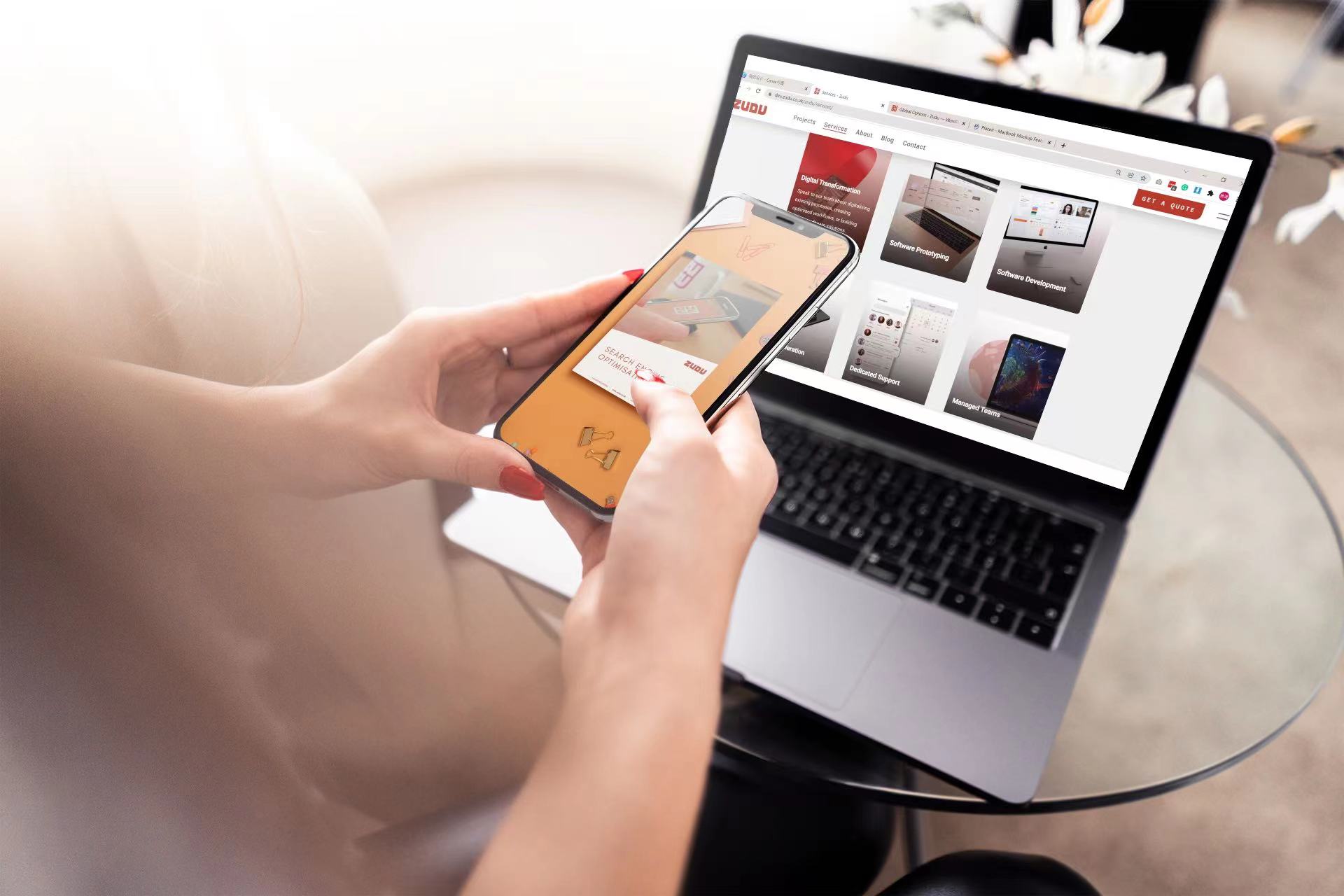Though designers and developers often “use their gut” when building new interfaces, there’s no denying that data is the best way to create quality products that deliver value to users.
Whether you’re redesigning a site, planning a landing page, overhauling your app or building an enterprise solution to increase your team’s sales and productivity, depending on data is a surefire way to be certain that a project looks, works, and delivers in the way you want it to.
Below, we’ve put together six ways to use data to improve the design of your apps and sites.
Look at your bounce rate
A website’s bounce rate refers to the percentage of visitors who navigate away from the site after viewing only one page. Generally speaking, the lower your bounce rate, the better; you want to create sticky content and user interfaces that inspire consumers to stay on your site.
Use bounce rate data from Google Analytics to determine where and why your visitors are clicking the back button; it might be a poorly-written landing page, a blog post that doesn’t explain what it said it would, or perhaps even a page on your site that isn’t mobile optimised.
Use third-party data
Third-party data can prove particularly useful when developing a website or app, so look for insights from other designers, developers, or industry insiders who can shed some light and help you make better design choices. It makes sense to learn from others’ mistakes (or successes) rather than wasting time and money seeing what works and doesn’t yourself.
For example, did you know that 81% of customers search online before they make a purchase in a physical store? Companies with physical retail locations can use this data to better optimise their landing pages and local SEO campaigns to drive traffic to their stores.
Here are a couple of other data tidbits to consider:
- 70% of users have abandoned their shopping carts because of poor user experience, so focus on improving your checkout experience to drive more sales
- Fixed navigation bars can reduce browsing time by up to 22% which can be a good or bad thing depending on your CTAs; optimise your navigation accordingly
Stalk your competitors
Your competitors could hold the key to design success.
See where they’re ranking in the App Store and on Google, and if they’re more successful than you, analyse their designs to see what they’re doing well and where they could make improvements. You might even decide to replicate their design entirely as a starting point (of course, everything should be your own before you press publish) and then overhaul it with your own design and data to build the ultimate website or app that consumers will love.
Uninstall rates
Use the App Store’s API to see when and why consumers uninstall your app. You can check to see whether there’s a correlation between uninstalls and specific events, like launching a new feature, changing your app’s design, or even a new competitor entering the industry.
Better yet, build your own analytics interface and collect data on your users every day. See what operating system they’re using, how often they open and why they decided to uninstall.
If you’ve captured their email addresses, you could send them a survey when they uninstall to ask why, offering them an entry into a prize draw or a freebie to thank them for their time.
Common reasons for app uninstalls include:
- Finding a better app
- No longer needing the features
- Technical problems
- Too many notifications
- Expensive in-app purchases
- Distracting advertisements
- Poor user interface
Create personas
Building character representations of your average user is another way to use data to improve your design. You can create personas to better understand your users’ needs, behaviours, experiences, and goals, and then back up those personas with real-life testing.
Start with short, two-sentence descriptions of each hypothetical user, explaining who they are, what problems they’re facing, and any other important details. Then, when designing your app, you can work with those users in mind, solving their problems as you progress.
Next up, validate your personas with real user interviews. Speak with people who fit into your target market, and keep your personas up to date by reviewing their needs every six months.
A/B test
By splitting your audience in half (or by more, if you need to) you can test variations of your app or website and determine which performs better. A/B testing typically involves showing half of your visitors one version of your website, and the other half another, to work out which will deliver the best results; website engagement, page stickiness, enquires, and sales.
You can A/B test virtually every aspect of your content and design, but it’s important to know when to draw the line – split-testing a blog post that attracts 50 views per month shouldn’t be your top priority, and testing for the sake of it could lead to confusion or inconclusive data.
When done correctly, split testing will increase your website’s traffic, lead to a higher conversion rate, improve your bounce rate, and lower your shopping cart abandonment rate.
Wrapping up
Though data can be incredibly valuable when building a website or app, it’s important that you remember that it doesn’t always show you the full picture.
Use data alongside audience feedback and your intuition whenever working on a new project, and use data retrospectively to help you make the most out of your new design.
If you need help with app development or web design, reach out to the team at Zudu. Click here to get in touch and arrange a free design consultation with our talented developers.