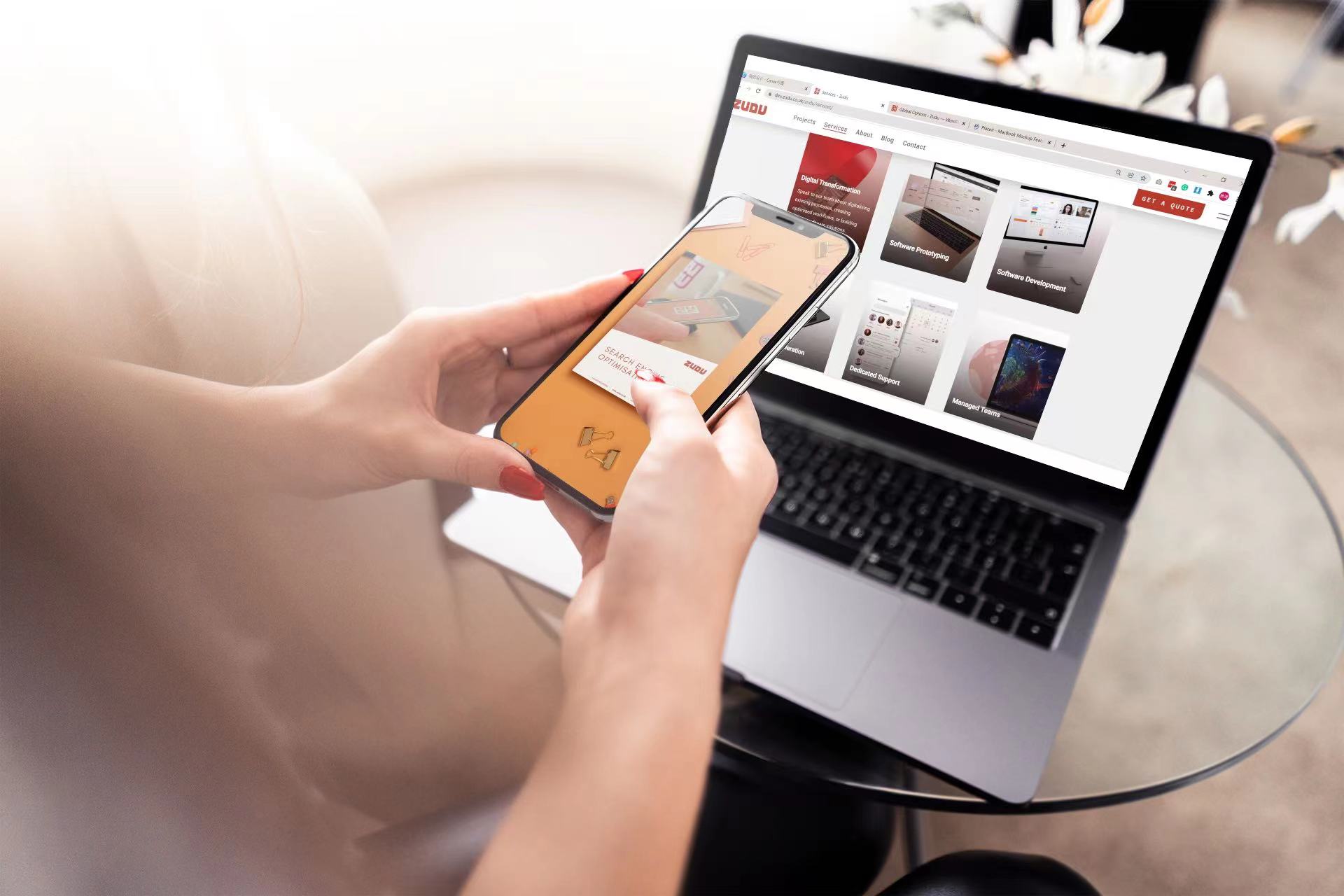Whether you launched your website six weeks ago or six years ago, it’s vital that you keep on top of the latest updates to your content management system and make changes to your content to reflect new products and services, changing opening hours, and more. Outdated websites are bad news for businesses: almost nine in 10 consumers say they won’t return to a website after a bad experience; regularly reviewing your digital presence is vital for sales.
Below, we’ve rounded up some website spring cleaning tips that will not only help you boost sales and conversions but enhance your site’s security and improve your SERP rankings…
Update your CMS and plugins
Perhaps one of the best website spring cleaning tips we can offer is to keep on top of software updates, like checking your content management system is up to date and that plugins have been upgraded to the latest version. Concerning data suggests 30,000 websites are hacked every day, and one of the most common vulnerabilities is outdated software that makes it easier for cybercriminals to infiltrate your site. The worst part is that, if a breach impacts your customer data, you could be liable to significant fines under GDPR, so don’t neglect security!
The good news is that you can pay for a third-party to keep on top of website maintenance if you’re not technically minded – we offer the service here at Zudu. What’s more, some CMSs offer an ‘automatic upgrade’ tool, where plugin and patch updates are triggered once a day.
Make sure your SSL certificate is up-to-date
Next up, check that your website has an active SSL certificate. In January 2021, 89% of all websites loaded in Google Chrome were served over HTTPS – if your website isn’t, users’ web browsers could flag your website as being ‘dangerous’ or ‘out of date’, and potentially block contact forms and checkout pages. Speak to your web hosting provider about an SSL certificate, and bear in mind that Let’s Encrypt offers free SSL certificates through cPanel.
See also: Increase your website’s security with our ten top tips
Perform a content audit
When did you last read through your website’s content? The truth is that businesses can change a great deal in a couple of years, and so regularly reviewing your written content can ensure that your website represents who you are as a company today. You might need to update staff numbers, client case studies, or even remove some services that you no longer offer. Spend some time looking over every page on your website, and if you have too many pages, it could be a good time to streamline your site to focus only on your core services.
Check out your analytics tool to see where people are landing on your website. You might be surprised to see that an old blog post or landing page drives the majority of your traffic, and you can then update it to bring it up to scratch, potentially increasing your organic enquiries.
Double-check phone numbers and email addresses
Have you double-checked that any phone numbers and email addresses listed on your website are still active? It’s so easy to change your company phone number and forget that you listed it on your “Enquire Today” page – but if you leave it too long, you could be missing out on dozens of client enquiries. Use the Control F shortcut in your web browser to find any old phone numbers, email addresses, or contact information and have it updated promptly.
Check for broken links
One of the most common problems with older websites is that they can link to broken pages.
Not only is this bad from a search engine optimisation perspective, showing Google and Bing that your content is outdated, but it’s bad user experience and could push your website visitors to leave. Check for broken links in your navigation bar, landing pages and footer, and extend this to your blog if you have lots of written content. If you spot a broken link, either to your website or linking to an external source, find a replacement or remove the link entirely.
You don’t have to do this manually, either. Dead Link Checker will crawl your website and list any potentially dead or broken links for you – work through the list as part of a spring clean.
Remove or replace outdated material
As well as broken links, you’ll likely find that some of your website content is now out of date.
Whether you’re referencing topical items like Brexit or the COVID-19 pandemic, or you have cited old statistics, it’s good to remove or refresh this type of content to ensure your website is as current and relevant as possible. Time moves fast: statistics from 2014 are old news!
If a potential customer lands on a blog about buying a property abroad, for example, and you’re linking to out-of-date resources on VISAs, they’ll likely assume that you’re not an expert in your industry and will look at your competitors’ site instead. If you can’t keep every single piece of content up-to-date, for example, if you have a large portfolio of content, periodically review top-performing pages and prioritise them first.
Test your website on different browsers
The chances are that your website was built to be mobile-first, but plugins and website updates can have an impact on browser compatibility, especially as your website ages. Take some time to review your site on different browsers and operating systems (you don’t need to go out and buy dozens of phones and laptops: BrowserStack will help you out, here!). If you spot any issues with compatibility, such as your navigation bar not displaying on Opera or your CSS not loading in Internet Explorer, speak to your developer as a matter of priority.
Schedule another audit for six months
Our final website spring cleaning tip: schedule another audit or “spring clean” for six months’ time. Content management system updates and changes to web browsers can all impact the way your website looks online, and that’s without mentioning changes to your business that could impact content. It can be time-consuming and monotonous to review every page on your website, but it’s an excuse to streamline your operations and understand how your brand is perceived through the eyes of your customers. Make the commitment and your hard work will be rewarded.
Do you have any other website spring cleaning tips? Let us know and check back soon for more.