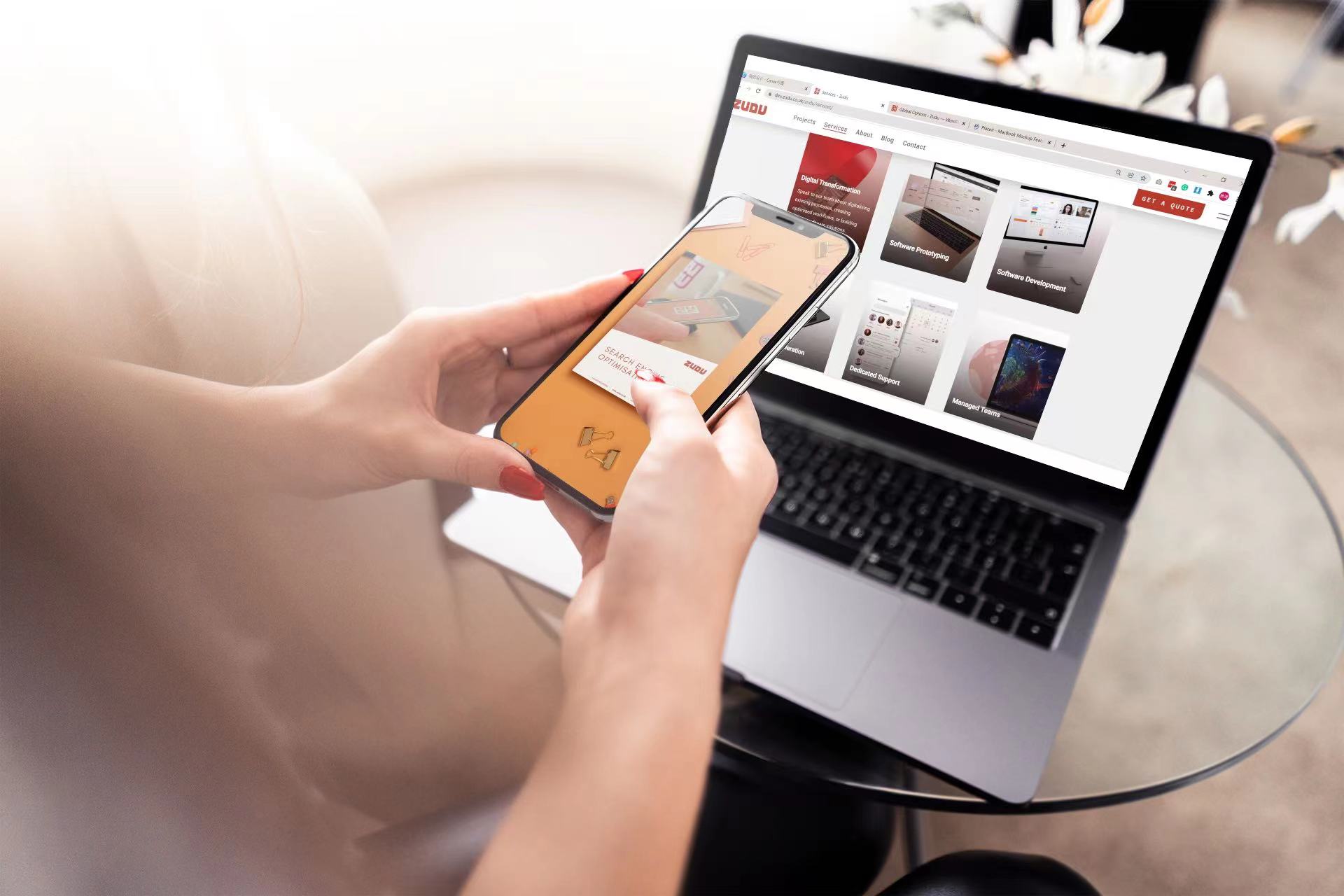If you’ve spent months on end and thousands of pounds building a cutting-edge app for your business, the last thing you want to happen is for it to be cloned or hacked. As a business owner, it’s critical that you take the security of your app seriously – if you don’t, you could stand to damage your brand’s reputation and see sensitive data enter into the wrong hands.
According to one study, 90% of apps have at least two of the top ten major security risks in their apps, so upping your game and improving your app’s security should be a clear priority.
We’ve put together some techniques you can implement to improve your app’s security…
Designing with security in mind
No developer wants to see users’ phone number, credit card details, email addresses and bank account numbers leaked. Not only would it damage their reputation forever, but it would cause potentially catastrophic financial challenges in relation to data protection and GDPR.
And for corporate and enterprise apps, having commercially-sensitive data make its way onto the internet could cause even greater problems, potentially costing millions of pounds.
Before you start developing an app, think about security. The easiest way to do this is to put yourself into the shoes of a hacker. What parts of your app would be attractive to them? Are there ways they can get into your software without you knowing? The more questions you ask and solutions your developers come up with, the more secure your app is going to be.
Always follow industry best practices when developing an app. Use developer handbooks from Google and Apple when building for Android and iOS and consider implementing end-to-end encryption for enhanced security, relying on trusted third-party APIs for support.
Securing user authentication
One of the most likely threats when launching your app on the App Store is your users. It is essential that you think about secure user authentication and authorisation processes to check that only genuine users can gain access to their personal information; not hackers.
As well as prompting users to set strong passwords and verify email address when they sign up, consider features such as session management, mobile security tools, and two-factor authentication for stronger protection, putting some onus on users to be security-conscious.
Only use trusted APIs
If you’re leveraging third-party APIs to power your app, make sure you use SSL with 256-bit encryption to ensure the security of data in transit, and review every app and third-party tool to make sure it has the same security protections in place as you. If you depend on an API that isn’t authorised or can be easily hacked, it could have a damaging impact on your app.
Experts say that APIs should be authorised centrally for increased security, and that data is saved locally on users’ devices and your encrypted servers rather than in third-party servers.
Wrapping your app
One method of securely deploying your app is to “wrap” it, segmenting your app from the rest of the user’s operating system in its own miniature, managed environment.
Mobile device management providers support app wrapping, and it’s possible to segment apps without any additional coding or changes. App wrapping has limitations, however; data and authentication credentials cannot be shared within an app wrapper, and although Apple and Google both support wrapping, they don’t encourage it for everyday apps. Instead, this is a solution that’s best left for corporate apps and can be deployed on a case-by-case basis.
Zero-trust
One trend that’s grown in recent years in the app development world is zero-trust; in other words, assuming that no app, API, network, or user is secure. As a result, the software only offers minimal permissions to users as and when needed, keeping everything on lockdown.
Develop your app under the zero-trust framework to increase security. For example, if you don’t need to access the microphone or camera, don’t ask for it. If you don’t need the app to have a constant connection to an API, don’t program it. Fortify your app and keep it simple; the fewer access points there are, the less likely it’ll be that a hacker can infiltrate your app.
Test, test, and test
Never assume that your app is 100% secure. New threats emerge all of the time, and as a result, you should be testing and reviewing your app’s security every time you update it. Use emulators to test your software for vulnerabilities and look to third-party security specialists who can stress-test your app and look for weaknesses that you may not have thought about.
Don’t be afraid of updating and patching your apps as soon as you find a vulnerability; most consumers have auto-updates enabled, and won’t even notice your app updating behind the scenes. Let’s face it: it’s better to be safe than to be sorry when it comes to cybersecurity.
Work with a professional
If you want added peace of mind that your app is as safe and as secure as possible, hire a cybersecurity professional to do the hard work for you. Not only do they have the expertise to manage your app and any potential security threats, but their job is to stay up to date, meaning they’ll be aware of any emerging exploits or threats in the industry and can issue fixes and patches at breakneck before you even know about them. It’s money worth paying.
Any good cybersecurity specialist should have mobile device management expertise, as well as an understanding of network architecture, strong collaboration skills, the ability to predict security intrusions, and the ability to detect potential cyber threats, such as data breaches and unauthorised access – and respond in a timely manner to protect your users and data.
From the moment you start planning and developing an app, you should make sure you’ve considered and tackled any potential security threats. Fail to put in the effort, and you’ll risk damaging your brand’s reputation, resulting in fines and perhaps even criminal charges.
If you need help developing a mobile app for your business that has security at the forefront, reach out to the team at Zudu. Call us on 01382 690080 to arrange a free consultation.