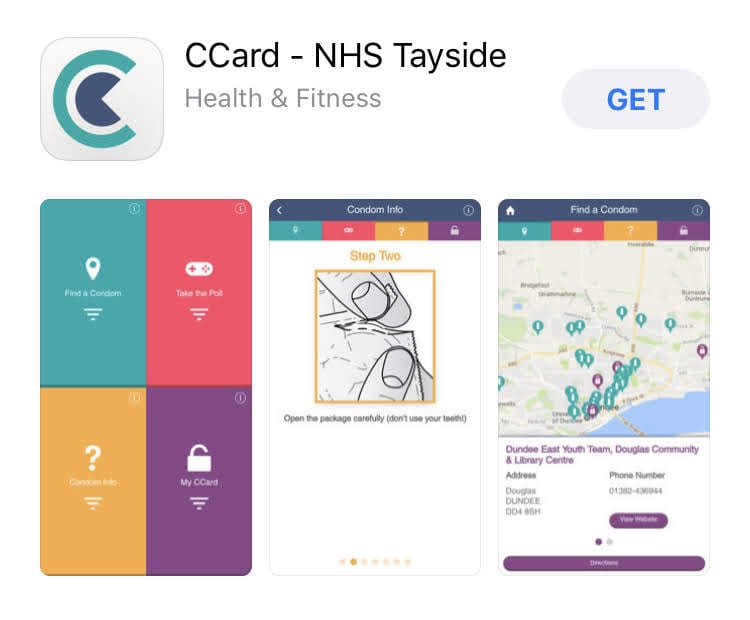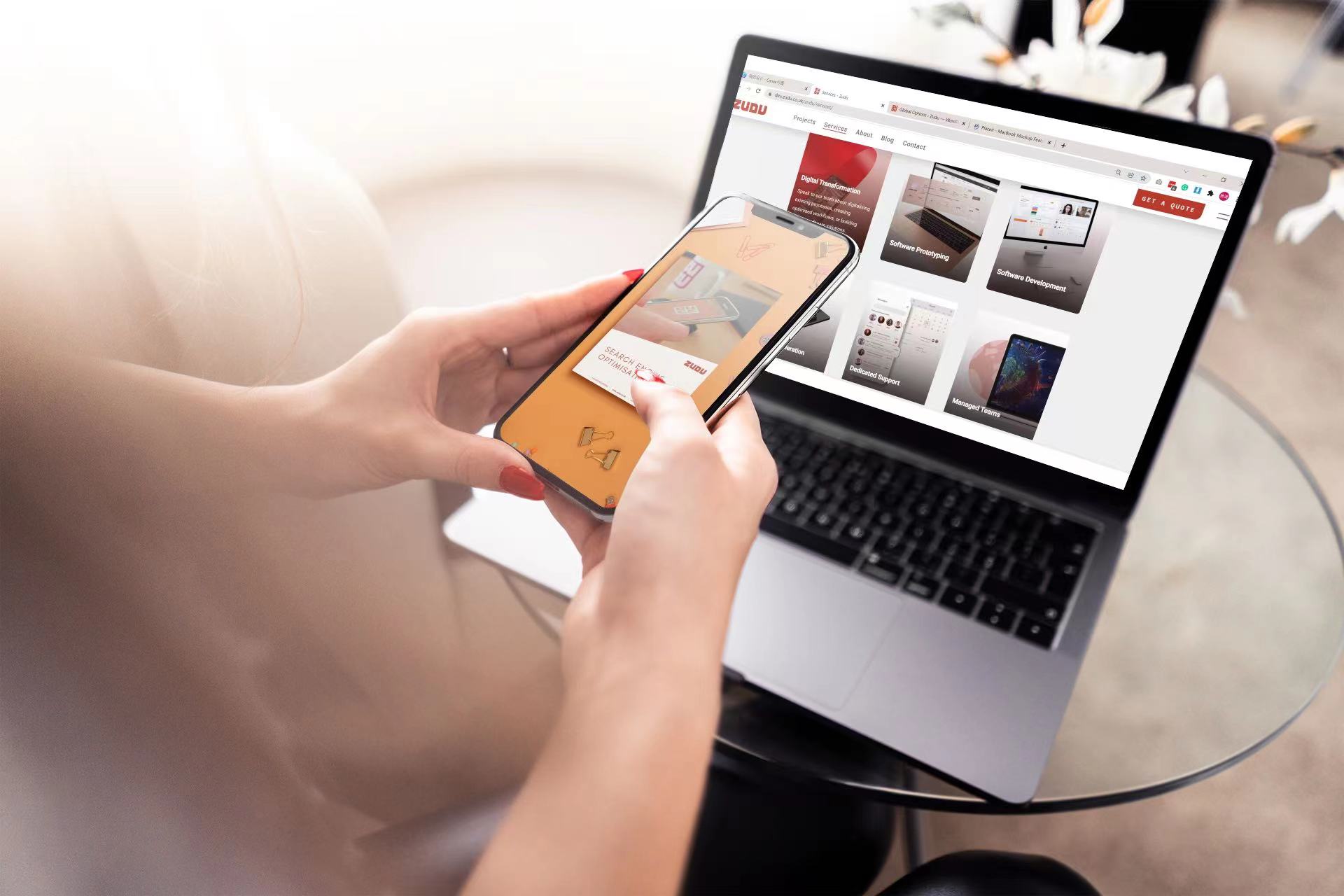You’ve spent months working with an app development company to build the ultimate mobile app for your business, celebrated the launch with your staff and business network, and now you’re waiting for the downloads to start trickling in.
Unfortunately, it’s only when you launch your app that the hard work truly begins, and encouraging users to download can be tough.
With more than two million apps on the Google Play Store and Apple App Store, standing out from the competition can be hard work.
The good news, though, is that consumers love to download apps – last year, we downloaded more than 200 billion apps worldwide, and that figure is set to increase to 258 billion per year by 2022 as smartphone adoption increases.
If you want to be seen and have your app downloaded by as many users as possible, then you should start by looking at the app store.
Below, we’ve put together some of the best app store optimisation techniques to help you generate more downloads in 2019 and beyond…
Start with your app name
The chances are that you already have a great name for your app, but a properly optimised app is about much more than branding.
If you want to maximise exposure and ensure you’re showing up when users search for apps like yours, you should include relevant keywords in your app name or title, similarly to how you’d craft a title tag when optimising a website page.
In the App Store, your app’s title can be up to 255 characters long, but you should not stuff every possible keyword into your title, as you’ll give off a bad impression.
It’s also important to remember that long titles are truncated on the App Store and Google Play Store, so think about that and ensure the important part of your title is at the beginning.
You could start with your app name so that it can be clearly identified, and so it shows up on the home screen of devices.
Then you can add a dash or vertical bar before adding a couple of relevant keywords to your niche, or even put your app name in quotation marks as we did with FORE Business Golf Networking.

Encourage users to leave reviews
High-rated apps rank higher on app store search pages than apps with no or few reviews, so make an effort to encourage your users to submit their feedback once they’ve spent time using your app.
You could ask them via your website, or through an in-app notification at the end of their session, but remember to limit the number of pop-ups you implement so that you don’t annoy or frustrate your customers, as this could encourage them to delete your app.
If you’ve received negative reviews in the past, you can opt to have your rating reset when you launch a new version of your app on the Apple App Store, but remember that this will also remove any positive reviews and put your app back at ‘square one’ in terms of rankings.
We’d encourage all app developers and business owners to respond to feedback on their apps, as this can improve customer relations and resolve issues in a public sphere.
Indeed, if you’ve received some negative feedback and appear to ignore it, then people will be less likely to download your app than if you were to address problems and thank users for their input.
You can manage and respond to reviews on the App Store using iTunes Connect, and Android reviews by implementing the Google Play Developer Reply to Reviews API.
Focus on your app description
Now to the juicy bit.
Your app description is your main body of text – your homepage content, so to speak.
It’s important that you not only create a persuasive piece of writing that will encourage users to try out your app but also include keywords and phrases that potential customers are searching for.
A fintech app, for example, should include keywords such as ‘manage your finances’ and ‘startup finance app’, whereas a fashion e-commerce brand could include keywords such as ‘prom dresses’ and ‘cheap everyday clothing’.
Use a site such as KeywordTool.io to find data on your chosen keywords to maximise your exposure.
As descriptions are truncated, make sure you include the most important information in the first three lines of your description, and then add things such as social proof, emoji, and calls to action to increase engagement and downloads.
As with all digital marketing activities, A/B testing and regular tweaking will help you to keep your app at the top of search results.
Include attractive screenshots
Images and videos aren’t going to help your app rank, but they will increase conversions and help users work out whether it’s an app they really want.
There’s little point in encouraging users to download your app if they’re not going to interact with it, or download and then leave a negative review when they realise it wasn’t what was advertised.
Your app product page needs to offer value and convey your core product – so choose your screenshots wisely.
If you want to ‘tart up’ your product page, then you can add branding and additional text and information and graphics to your videos and screenshots, but they should not detract from your product.
Don’t show your splash pages – feature screenshots of your core product, and A/B test to determine which screenshots are best for increasing app store conversions.
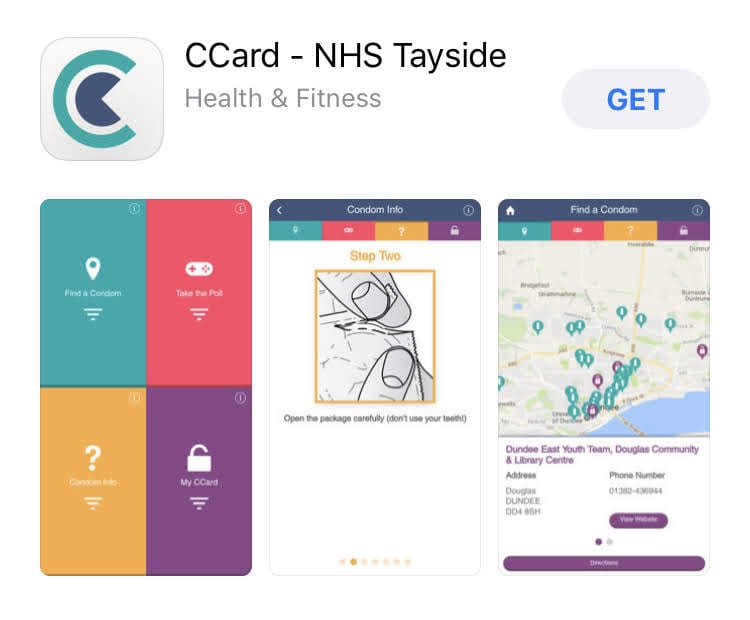
Pay for App Store or Play Store promotion
It’s important to remember that there are other ways to drive downloads and engagement on your mobile app.
Just as SEO and pay-per-click work side by side (one is a slow and steady approach with long-term benefits – the other is a quick win but requires an indefinite budget), app store ads can be used to spread the word about your new software and help you rank at the top of search results pages – ahead of your competition and big names in the app world.
On Google, you can connect your Google Ads campaign to your Google Play developer account, and on iOS, Apple offers a no-nonsense approach to paying for placements on the App Store.
Remember, you’ll need to target the right audience and craft an ad that will help you to convert and that just because you’re paying for placements, that doesn’t mean users will download or interact with your app.
Focus on building a great product before advertising.
Wrapping up
At Zudu, we offer a range of app store optimisation services, including keyword optimisation, asset optimisation, and localisation to ensure your app is seen by the people that matter.
We have years of experience developing and marketing apps and have helped various clients to increase their downloads by penetrating lucrative and often untapped markets.
Call us today on +44 (0) 1382 690 080 to find out more, and check back soon for more tips on ASO.